
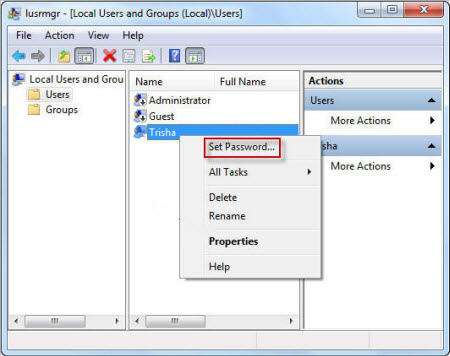
So wait for 2-3 mins. And then it will show a popup saying “Startup Repair cannot this computer automatically”.Īnd then the important step, Click on View problem details. This will lead to a startup fault and windows error recovery will be executed after restarting the CPU.Īnd Now when you this Error Recovery screen, Select Launch Startup Repair (Recommended) and Press Enter.Ģ. Now Startup repair will execute and start searching for the problems…ģ. After waiting 4-5 mins, you will get a message to use System restore as the Startup Repair is unable to find any problem.īut it’s of No Use in order to reset windows 7 password, So Click on Cancel.Ĥ. Now Windows will automatically try to repair the problem. Hi there, Can you send me some help concerning my problem with my PC. Note:- This is the most important step of this whole process to launch a repair startup, and you can easily do this by Powering on your computer & as the windows logo appears at startup shutdown it or remove the power cable of CPU. You need to download iSunshare Windows 7 Password Genius on the working computer and launch the software. Note:- This process is a little time-consuming but it will definitely work & will reset your password without losing the data.


 0 kommentar(er)
0 kommentar(er)
